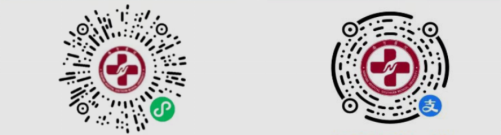Layout fee & subscription fee
Journal of Nursing (China) now exclusively processes page charges and subscription fees (editorial office orders) through a QR code-based mini-program payment system. Postal remittances are no longer accepted. All authors and subscribers are required to scan the designated QR code corresponding to their payment category (page charges /subscription fees) as specified below and follow the designated procedures to complete the payment.
1.Page charges
WeChat QR code Alipay QR code
(1) Open WeChat or Alipay, scan the QR code above to access the payment mini-program
(2) Enter the payment amount and complete all mandatory fields (marked with *). For page charge payments, authors are required to provide the following information to the first author: ID number, bank card number, bank branch details (specify branch name and location), bank branch code (searchable via Baidu or by contacting the bank branch directly). All provided information will be kept strictly confidential.
(3) For authors from Nanfang Hospital, if the page charges are to be paid internally via Nanfang Hospital (e.g., using internal research funds or departmental budgets), do NOT transfer payment through payment mini-program. Instead, contact the editorial office to obtain an internal transfer form and submit it to the hospital’s finance department for processing.
(4) Invoice Issuance: Users may select their preferred invoice type (corporate or individual) via the mini-program. For corporate invoices, enter the organization name with auto-populated tax identification number. The invoice recipient information page requires completion of recipient name, mobile number, and email address for receiving electronic invoices after successful payment. Please ensure all invoice issuance and recipient information is accurately and completely filled out. The finance department will process submitted invoices, and electronic invoices will be sent to the designated email within 1-2 months. Note that issued invoices cannot be modified post-issuance, and users will bear full responsibility for any invoicing errors caused by incorrect information submission.
(5) Authors may select either bank transfer or online payment through the mini-program. Important Notes:
Note: Use the bank account details (account number, account name, bank branch, and “Remarks/Notes”) generated on the payment information page to initiate the transfer via your mobile banking app (e.g., Bank of China, Industrial and Commercial Bank of China, etc.). Ensure the “Remarks/Notes” field in your transfer matches the system-generated code.
b. To consolidate payments for multiple users into a single transaction, separate the “Remarks/Notes” codes with commas (e.g., “24010500001,24010500002”).
c. The provided bank account details are valid only for the current payment transaction. Do not reuse the same account information for subsequent transfers.
d. For corporate transfers, select “bank transfer” and submit the payment details to your organization’s finance department to complete the transaction.
2. Subscription Fee
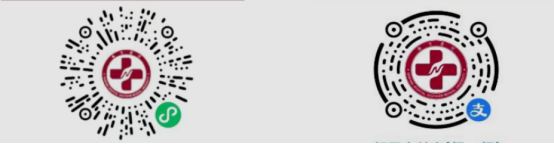
WeChat QR code Alipay QR code
(1) Open WeChat or Alipay, scan the QR code above to access the payment mini-program.
(2) Enter the payment amount and complete all mandatory fields (marked with *). Ensure the mailing address and contact information are accurate to receive the journal. For other details, follow the same precautions as outlined in the “Page Charges”.
Editorial office, Journal of Nursing (China)
26th February, 2025